1. Desde el siguiente link: http://www.kontech.net/preventive-maintenance.html
Encontrará una lectura con las acciones a realizar y los beneficios del mantenimiento a un equipo de cómputo, redacte la idea principal y cuatro ideas secundarias con la traducción del cuadro a español.
Although not realize the importance of preventative computer maintenance is essential to know what we do with it as clean and without actually cause more damage to equipment. It is important to have the updated software that just is not wasted time updates and we can spend our time on other things, is also very important not to have exposed the computers to heat the water as this would affect the functionality of the computer.
• Keep up to date equipment to avoid disagreement with the user.
• Clean your hard disk to provide greater storage capacity hard disk.
• Back up the data so you do not miss anything fence of information.
• Having good software and licensed for greater reliability in the computer and avoid eavesdroppers through the internet.
2.Traduzca el siguiente texto:
Preventive maintenance
The act of a regularly scheduled check of the computer hardware or software to help ensure it continues to operate properly. Below is a list of some preventive maintenance steps you can take with your computer or computer hardware.
1. Cleaning your computer hardware.
2. Downloading the latest drivers for your hardware.
3. Downloading the latest updates for your computer software.
4. Verifying you have the latest virus protection updates on your computer.
5. Running disk software utilities such as defrag and scandisk on your hard disk drive.
6. Deleting unused programs or other files on your computer.
7. If you don't turn off your computer it may be good to reboot your computer
every few months, unless the computer is a critical computer such as a computer server.
El mantenimiento preventivo
El acto de un cheque regularmente programado de los equipos informáticos o software para ayudar a garantizar que siga funcionando correctamente. A continuación se muestra una lista de algunas medidas de mantenimiento preventivo se puede tomar con su equipo o hardware.
1. Limpieza de hardware del equipo.
2. Descarga los últimos controladores para su hardware.
3. Descargar las actualizaciones más recientes para su software.
4. Verificar que las últimas actualizaciones de protección antivirus en su equipo.
5. Ejecutar utilidades de disco de software como defrag y scandisk en la unidad de disco duro.
6. Eliminación de programas no utilizados u otros archivos en su computadora.
7. Si no apaga el ordenador puede ser bueno para reiniciar el equipo cada pocos meses, a menos que el equipo es un equipo crítico, como un servidor de computadora.
3.Desarrolle el siguiente Quiz:
Basic Internet Vocabulary Quiz
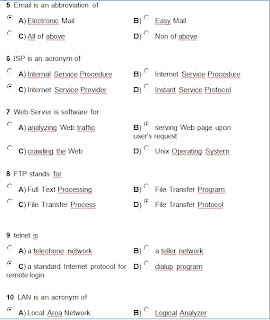
viernes, 15 de octubre de 2010
Guia 3 Ingles
Publicado por Marisol Gomez en 9:23
Suscribirse a:
Enviar comentarios (Atom)
0 comentarios:
Publicar un comentario